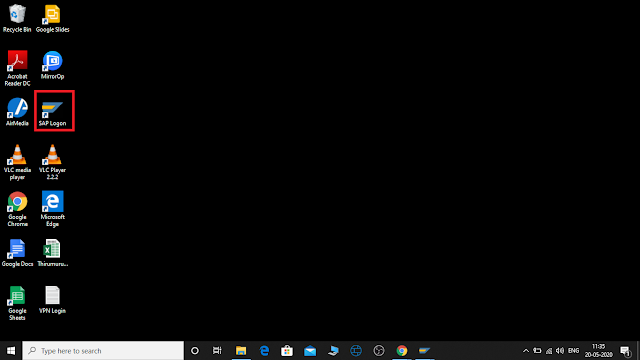 |
| First we have to click SAP Logon Icon |
Select the SAP Server
Enter username and Password
Enter T-Code SPRO in command bar
Click Logistic General, Material master, Settings for key field and Define material group
Select reference material group and click on copy as Icon and press enter
Now material group which we created will be displayed
Finally material group we created will be in material group list.
Comments
Post a Comment