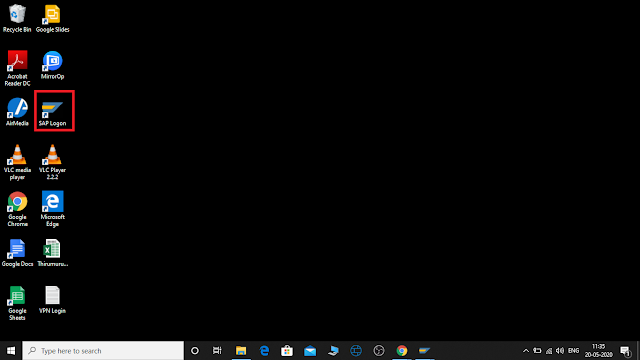Blanket purchase order The use of blanket purchase orders enables you to procure a variety of consumable materials or services from a vendor up to a predefined value limit. Most companies have recurring requirements for minor items (such as office supplies, screws, small parts, cleaning work or other routine services) during the course of the year. Issuing a series of individual (discrete) orders of low value (perhaps with voluminous specifications) for such items, and then recording in detail the work done or goods delivered against the order, is frequently considered uneconomical. Blanket purchase orders enable you to procure low-value items quickly, easily, and efficiently. A blanket purchase order contains a value limit and is valid for a predefined period. It has the document type FO. The extended validity period replaces individual delivery dates which are normally specified in POs. Y...